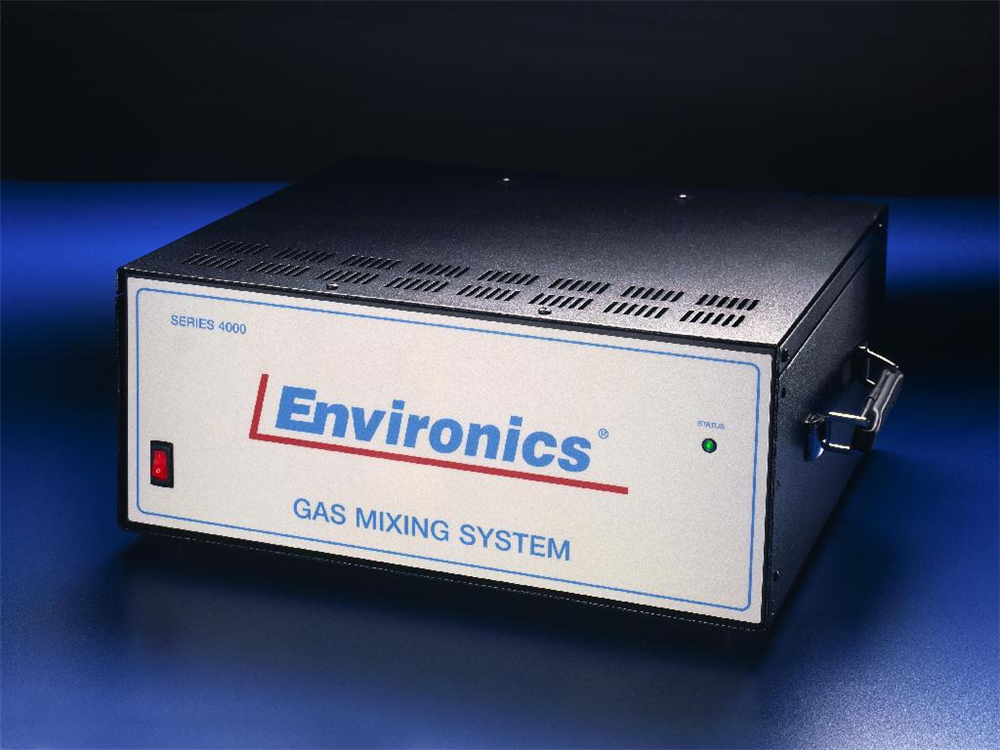
The Environics® Model 4000 are a trio of units that can automatically mixes up to seven individual gases in a balance gas or dilute up to 10,000:1 (or higher, dependent on your setup). The gas mixes can be used in generating precise gas calibration standards, creating gaseous atmospheres or producing gas mixes for analytical research or production purposes. The units can produce gas concentrations from percent to ppb levels for single or multi-point calibration, allowing you to use fewer cylinders.
All 4000/4040/4020 consists of two components: the instrument and the user’s personal computer. The user interface is a Microsoft® Windows application that communicates with the Environics system via a USB (now standard) or RS232 serial interface. Check out of video series on using the Windows 7/8/10 software.
We will be looking at some common questions for the Model 4000. Let us know if you have a specific issue you’d like us to cover!
Note: There are two versions of the Series 4000/4040/4020. You confirm which version you have by checking the order or the serial number label on the rear of the unit. 4000/4040/4020 are the original revision, have a PC401 and PC402 board and have RS232 standard. N4000/N4020/N4040, which have USB standard, are the more recent revision and have a single board, the PC405.
Unit Not Communicating with the Computer
If you cannot get the unit to communicate with the computer software, or if you are losing connection when you attempt to start the system, here are some things to check. Customers who work on their units accept the risks of working on machinery and are responsible for taking all proper safety precautions. If in doubt, contact our service department!
1. Make sure the RS232 or USB are connected completely both to the unit and the computer. Verify the unit is powered on and that the correct COM port is selected in the software. We recommend only using the connectors and adapters provided with the unit.
2. Check to see if the green status light is blinking. If it is not, you can check to make sure the boards are getting power.
If the unit has a PC401/402, the test points to check the power are on the top edge of the PC402 (mounted on the left side panel when looked at from the front):
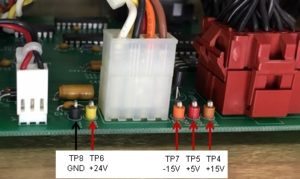
If the unit has a PC405 (mounted on the right side panel when looked at from the front), the test points are labeled:
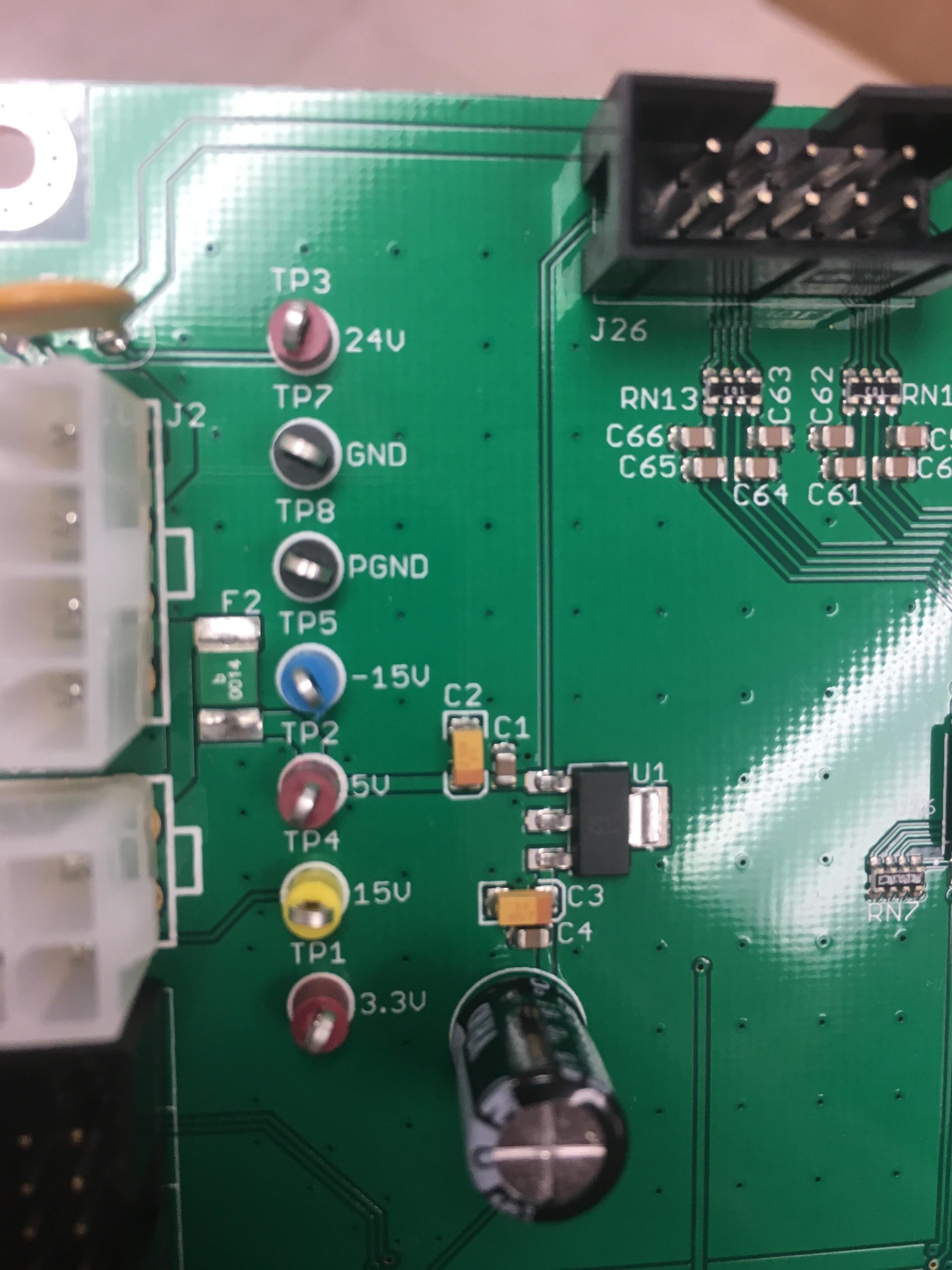
You can also verify that the battery is at least 2.7V. This is checked on the PC401 only as below (units with a PC405 (N4000/4040/4020) do not have a battery).

If the board is getting proper power and the battery is good, you might have an issue with your PC401 (4000/4040/402) or PC405 (N4000/N4040/N4020). We recommend contacting our service department for more guidance.
3. If the light is blinking, the instrument’s configuration data may be corrupted. You will want to reinitialize the system using Tech107. This procedure will let you confirm that the calibration data is in error, and show you how to restore it.
If the unit still will not communicate after these checks, we’d suggest giving us a call (860-872-1111) or sending a service request.
Next time we will cover what to do if you are having issues related to flow! Subscribe to the blog (look up and on the right) so you don’t miss a thing!

